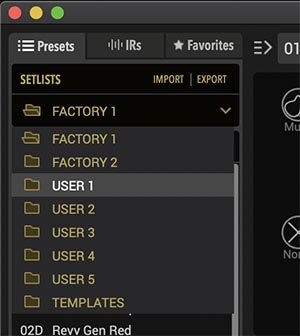Helix 3.0 Factory Setlists
Helix/HX 3.0 Factory Setlists
Manually Loading 3.0 Factory Setlists via HX Edit
WARNING HX Effects/Stomp users! Loading a factory setlist file will completely overwrite your own, so make sure everything's backed up first!
WARNING Helix Floor/Rack/LT/Native users! Loading a factory setlist file will completely overwrite the current setlist, so make sure it's backed up first! We strongly recommend you choose an empty (or unwanted) setlist to overwrite.
- Download the .hls setlist(s) by clicking the file(s) below for your Helix or HX product.
- Connect Helix/HX to your computer and launch HX Edit 3.0 (or higher).
- If you have Helix Floor, Rack, LT, or Native, select the Presets tab and click the Setlists pull down to select the setlist you wish to overwrite (see image below). HX Effects and HX Stomp do not have multiple setlist locations, so you can skip this step.
- Drag the .hls setlist file you downloaded in Step 1 onto the Preset List.
Helix Floor, Helix Rack, Helix LT
The FACTORY 1 setlist for Helix Floor, Helix Rack, and Helix LT contains new Artist Presets (13B ~ 27C).
Helix Native
The FACTORY 1 setlist for Helix Native contains new Artist Presets (13B ~ 27C).
Helix Native 3.0 FACTORY 1.hls
Helix Native 3.0 FACTORY 2.hls
Helix Native 3.0 TEMPLATES_OTHER.hls
HX Effects
The factory setlist for HX Effects contains new Artist Presets (12A ~ 13C).
HX Stomp
The factory setlist for HX Stomp contains no Artist Presets.